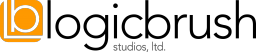Value Rules: How to Tweak Google Ads Conversion Values by Location, Device or Audience
The Maximize Conversion Value bid strategy in Google Ads is great when you don't want to spend your entire life monitoring and managing individual keyword bids for your search campaigns. By capturing conversion events and their intrinsic value on your website, then feeding that information back into the Google Ads engine, Google's AI will automatically adjust your bids to favor the keywords that bring you the most value. When paired with a Target ROAS, it's a great way to ensure you're getting a positive return on your ad dollars spent.
Unfortunately, with the convenience of the auto-bid strategies, you do give up a great deal of control, as Google will ignore any manual bid adjustments you've entered in deference to the whims of it's artificial intelligence.1 This can make things difficult if, for example, you wish to favor your local geographic region (e.g. Pennsylvania) while still continuing to target a larger overall region (e.g. the entire US) within the same campaign.

What to Do?
Thankfully, there's a feature buried away in the settings that can help you take back a bit of control. It's called Conversion Value Rules, and it can be found within the Tools and Settings menu. Access it as follows:
- From the top tool bar, select Tools and Settings.
- Under Measurement, select Conversions.
- From the left-hand panel, select Value Rules.
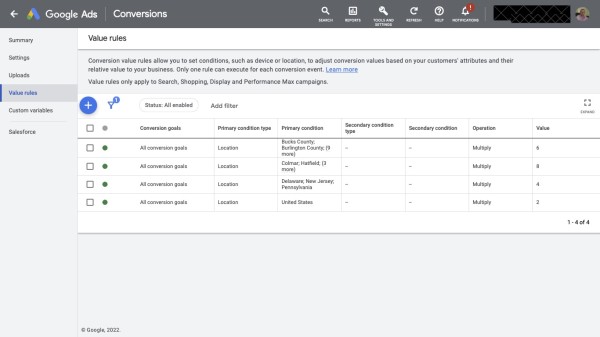
The Value Rules from our Ads Account
Clicking the blue "plus" button will allow you to define a new Value Rule that will dynamically modify the value associated with a conversion based on specified criteria. You can add a fixed amount to the value or multiply the original value by a factor2 — the latter we find most useful. As you can see in the screenshot above, we are using a Multiply operator to weight conversions in locations nearer to our headquarters, with the expectation that overall value derived for those will be comparatively higher.
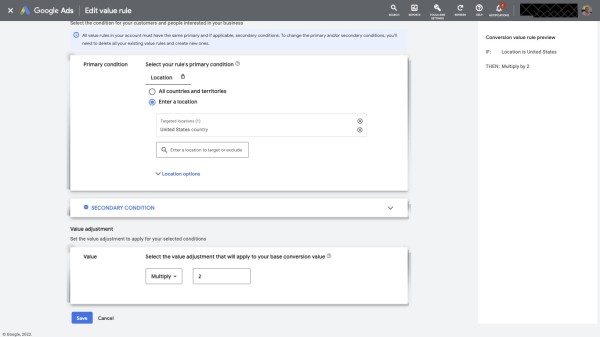
This Value Rule Multiplies Conversions from US Locations by a Factor of Two
So, when someone fills out the content form on our website — one of the many conversions we are capturing — if they are within the United States, the value of the conversion is multiplied by a factor of two over a conversion from somewhere else in the world. If from the State of Pennsylvania, the conversion value is multiplied by a factor of four. The closer they are to us, the more valuable that contact is, because it's more likely that the conversion will lead to larger projects.
Since the Maximize Conversion Value bid strategy will try to, um, maximize the conversion value... the auto-bidder will be willing to spend more on placements in the regions that bring the highest return. The net effect — more of your ad budget will be allocated to the regions you deem most rewarding.

More Clicks Come from around our HQ, without Ignoring the Rest of the Country
In addition to geographic rules, you can set up adjustments based on Audience Type or Device Type as well. We find these to be less useful for our business, but you may wish to consider them for yours. Additionally, you can set up a secondary criteria to further break down your targeting — if, for example, you wanted to specifically adjust things for converters in Pennsylvania who are using mobile devices.
Conversion Value Rules are a powerful, if somewhat obscure method for customizing your ad targeting based on Location, Device Type or Audience when you otherwise couldn't. For more information on Conversion Value Rules, please see Google's Documentation, or feel free to get in touch. You can email us at [email protected] .
Footnotes:
- This is with the exception that you can enter a "-100%" bid adjustment for mobile devices, which effectively keeps your ads running on desktop only. Not particularly useful.
- You can divide as well, by entering a value less than one. Subtracting would be useful — e.g. to remove shipping charges — but that's not an option.