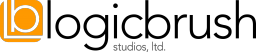Using Additional Keyword Types to Focus PPC Traffic
 With pay-per-click advertising, unless you're already generating a ton of traffic, your campaigns are likely using a "Maximize Clicks" bid strategy. That means that you're telling Google (or Bing) to try and get as many clicks through to your site as they can within your provide budget. Ok, that sounds great, but is it?
With pay-per-click advertising, unless you're already generating a ton of traffic, your campaigns are likely using a "Maximize Clicks" bid strategy. That means that you're telling Google (or Bing) to try and get as many clicks through to your site as they can within your provide budget. Ok, that sounds great, but is it?
The problem with this strategy is that not all clicks are equal. It's very easy to create a campaign where you're generating visits from searchers who really have no interest in your product or services. This is because, by default, the keyword matching algorithms that Google and Bing use are as broad as possible, matching just parts of the expression or matching words with similar meanings individually, but with different meanings as a phrase.
For example, let's say you're a doctor and you're trying to find new patients. You might set up doctor's office as a keyword, thinking you'll be targeting people looking to find a local practice. That's true, but... you could also be inadvertently targeting searches for office supplies or doctor strange.
This is the main problem with the default "Broad Match" keyword type. Since Google's goal is to get you as many clicks as possible, they try to throw your ad up there for just about anything that might possibly be somewhat relevant to the searcher. Most folks who see an ad that's irrelevant won't click on it, but some will — and that costs you money.
Thankfully, with a bit of additional effort, you can use some extended keyword types to better target the specific set of searchers that are of interest to you.
There are four additional options...
Broad Match with Modifiers
By adding a "+" to the beginning of a word in a keyword phrase, you are indicating that that word (or a similar word) must be included in the search term to match. +doctor's +office would probably match "doctor office", "doctor office locations" and "medical office", but it wouldn't match "office supplies" or "doctor who".
Phrase Match
By enclosing your keyword in double quotes, you make it an exact match. The "doctor's office" keyword, for example, will only match search queries that contain that exact sequence of words in that order. It will match "doctor's office", "doctor's office philadelphia", "doctor's office near me" or "nearby doctor's office", but it won't match "office doctor" or just "doctor" or "office".
Exact Match
When you enclose your keyword in square brackets, you create an exact match that will only match that exact text. The keyword [doctor's office] will match "doctor's office" and that's about it. Not "doctor's office near me" or "find doctor office".
Google does allow a tiny bit of leeway in its algorithm for exact matches — allowing for differences in punctuation or plurality, but essentially, what you type is what you get.
Negative Match
Negative matches are a little bit different than the other match types. They're set up at the campaign or ad group level and are used to prevent specific searches from matching rather than enabling them. They enhance your other keyword expressions to further exclude results.
For example, you may be a doctor, but not a surgeon. In that case, you'd add [surgeon] as a negative keyword. This would exclude anyone searching for "surgeon's office".
Note that the modifiers for the other keyword types all work for negative keywords as well.
Thanks for reading. I hope you found this a little bit useful. If you have questions on the use of keyword types in your PPC advertising, please feel free to write me at [email protected].